Sprout Social is a social media management and intelligence tool for brands and agencies of all sizes to manage conversations and surface the actionable insights that drive real business impact. Sprout Social’s fully integrated platform provides solutions for superior social marketing, customer service, data analysis, social listening, and employee advocacy.
5 essential skills for an intern to possess while collaborating with Sprout Social:
- Create and schedule posts across different social media platforms using Sprout Social’s scheduling feature.
- Understand how to use tags and categories to organize and classify social media content.
- Know how to submit content for approval, review and approve content from team members, and track the status of content in the approval process.
- Interpret data to draw insights and recommendations for improving future social media strategies.
- Know the steps to respond quickly to negative sentiment or emerging crises, including using Sprout Social to draft and publish appropriate responses.
How can you approach these skills?
SKILL #1: Scheduling Across Different Social Media Platforms
Overview:
- Create and schedule posts across different social media platforms using Sprout Social’s scheduling feature.
Possible Task:
- This is for when you need to create a schedule for posts across different social media platforms for your organization/company. This includes but is not limited to accessing old posts, and upcoming posts as a list or as a weekly/monthly calendar. In addition, you will be able to filter by the social media profiles. This relies on you having access to a Sprout Social subscription.
Resources:
- How to Create a Social Media Calendar on Sprout Social (Video, ~4 minutes)
- More Direct Instructions from Sprout Social on Creating a Social Media Calendar
- Live Use: LinkedIn Using Sprout Social to Schedule their Social Media Posts (Visual)
If you want a way more in-depth look into what you can do:
SKILL #2: Using Tags and Categories to Organize and Classify Social Media Content
Overview:
- This is for when you want to group and categorize posts and messages based on your workflows, business objectives, and marketing strategies. In addition, you can utilize campaign tags to categorize outgoing posts and messages based on your social campaigns. This relies on you having access to a Sprout Social subscription.
Resources:
- Integral Tags and How to Get Started Using Them
If you want a way more in-depth look into what you can do:
Some snapshots from the article explaining how to create and edit existing tags.
-
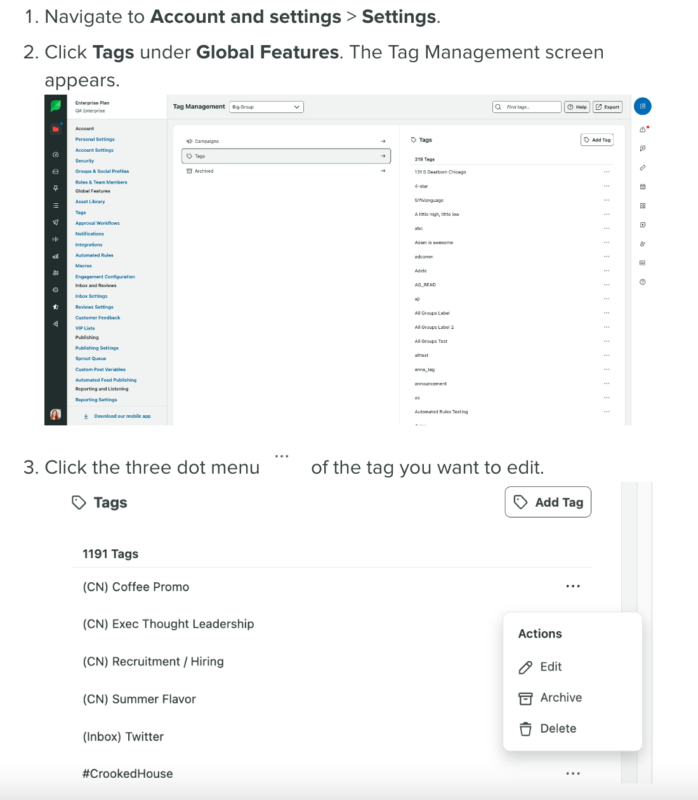
-
How to edit existing tags (Photo by: Sprout Social)
-
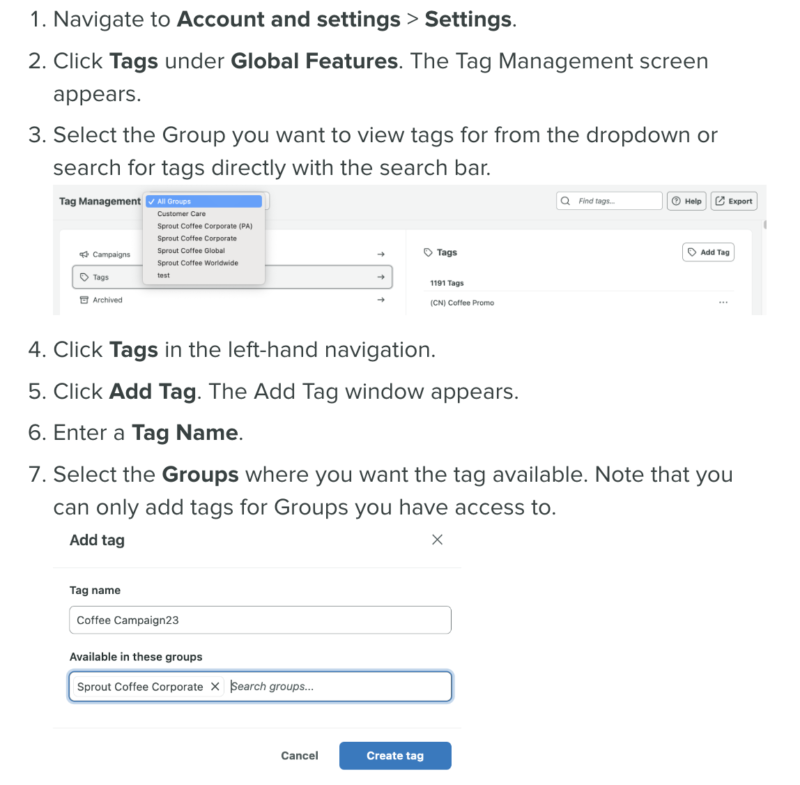
-
How to create social media tags (Photo by: Sprout Social)
-
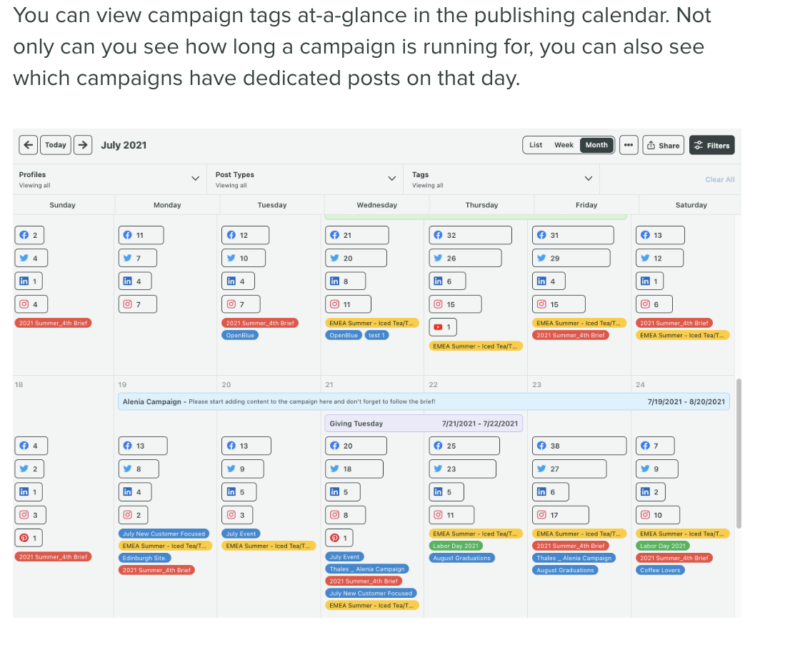
-
Where to view tags (Photo by: Sprout Social)
SKILL #3: Submit Content for Approval, Review, and Approve Content from Team Members (Track the Status of Content in Approval Process)
Overview:
- This is for when you want to submit social media content for approval from your team, review and approve content from other team members, and view the status of the created content that you submitted for approval. In addition, this can help you stay organized by showing what posts are approved, and which are still pending. This relies on you having access to a Sprout Social subscription.
Resources:
- Sprout’s Message Approval Workflow (6 Steps to Putting Together Social Media Approval Workflow)
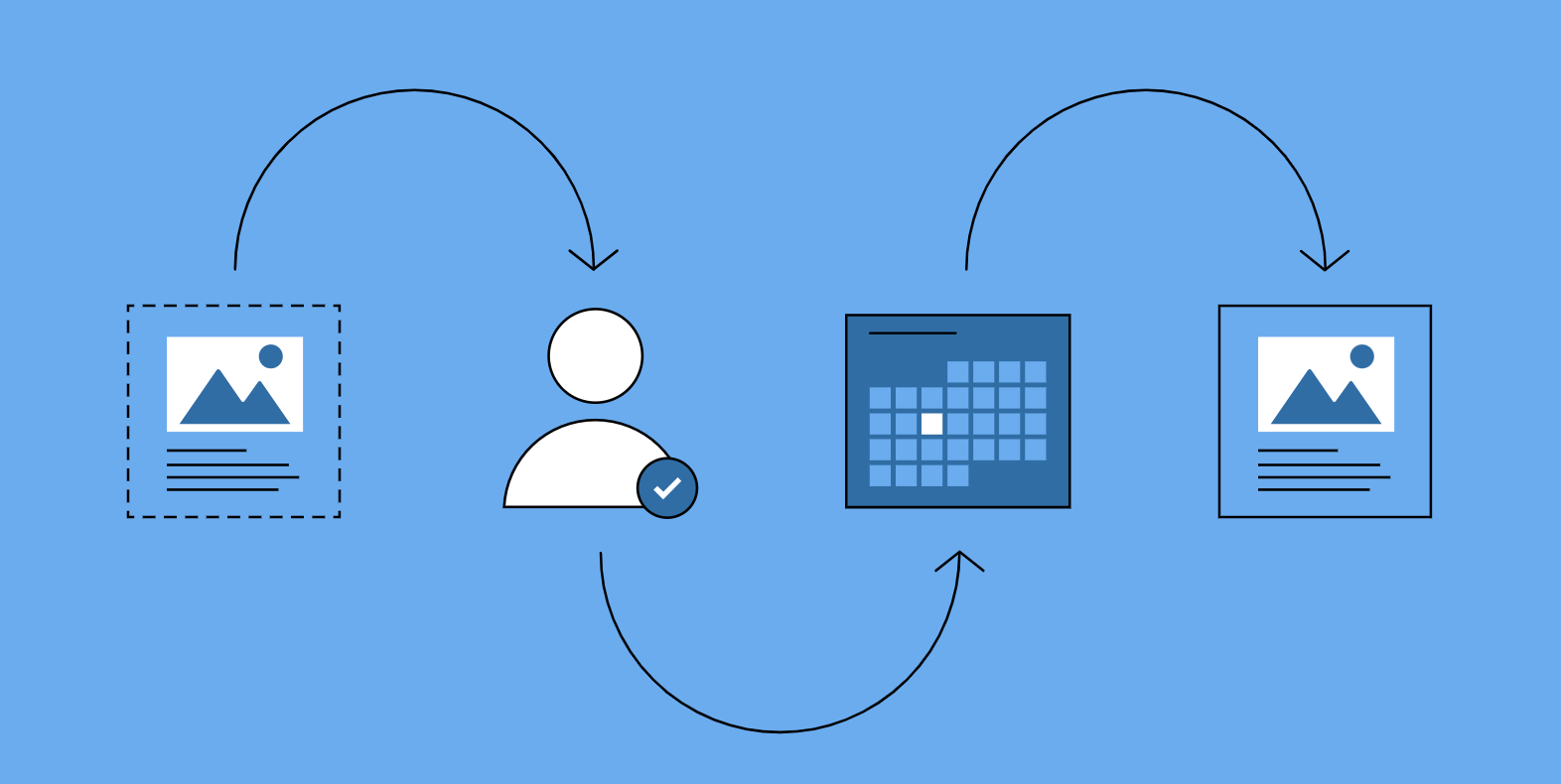
Approval process (Photo by: Sprout Social)
If you want a way more in-depth look into what you can do:
-
-
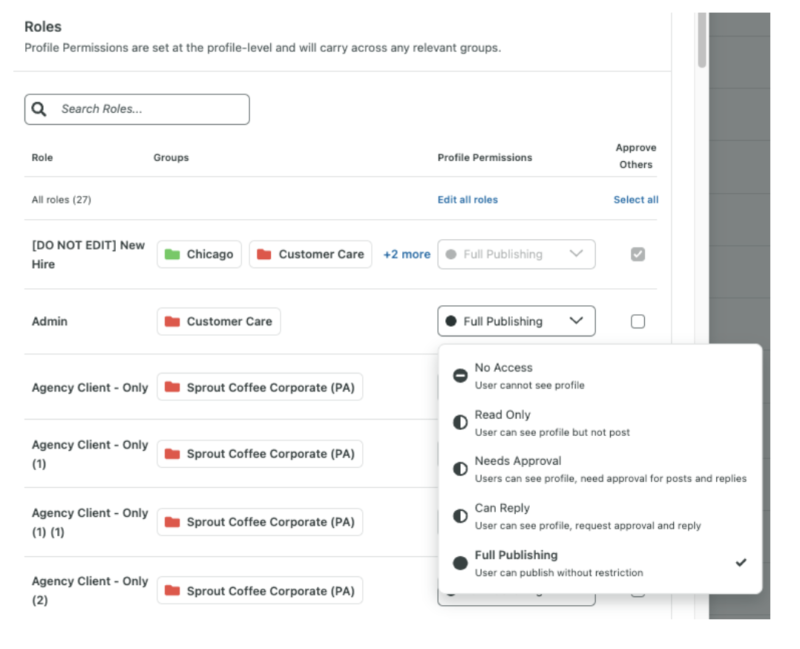
-
Viewing and editing permission rights (Photo by: Sprout Social)
-
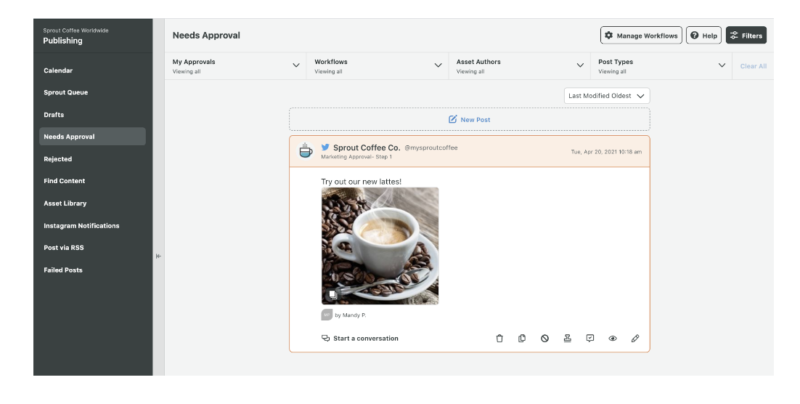
-
Viewing message waiting on review (Photo by: Sprout Social)
-
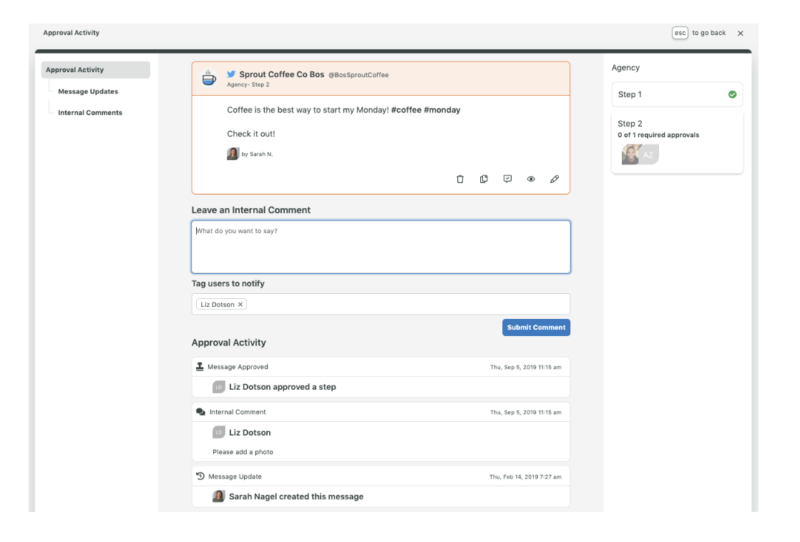
-
Viewing approval activity (Photo by: Sprout Social)
SKILL #4: Interpret Data to Draw Insights and Create Recommendations to Improve Social Media Strategies
Overview:
- This is for when you want to establish/improve social media strategies to increase views/engagement. This social media data is information collected from social media networks that demonstrates how users share, view, or engage with your content or profiles, and the content or profiles of your competitors. This relies on you having access to a Sprout Social subscription.
Resources:
- Social Media Works, What the Different Types of Data Can Include, and Collecting Data (3 ways)
- Most Important Social Media Metrics to Track
If you want a way more in-depth look into what you can do:
SKILL #5: How to Respond to Negative Sentiment or Emerging Crises (Using Sprout Social to Draft and Publish Appropriate Responses)
Overview:
- This is for when you need to respond quickly to comments on social media. Responding to comments provides relevant responses that can lead to better sales conversions. There are different ways to respond to different types of comments including positive comments/feedback, neutral comments, and negative comments. This relies on you having access to a Sprout Social subscription.
Why responding to social media comments is important?
According to The Sprout Social Index™ 2023, 51% of surveyed consumers say the most memorable brands on social respond to customers.
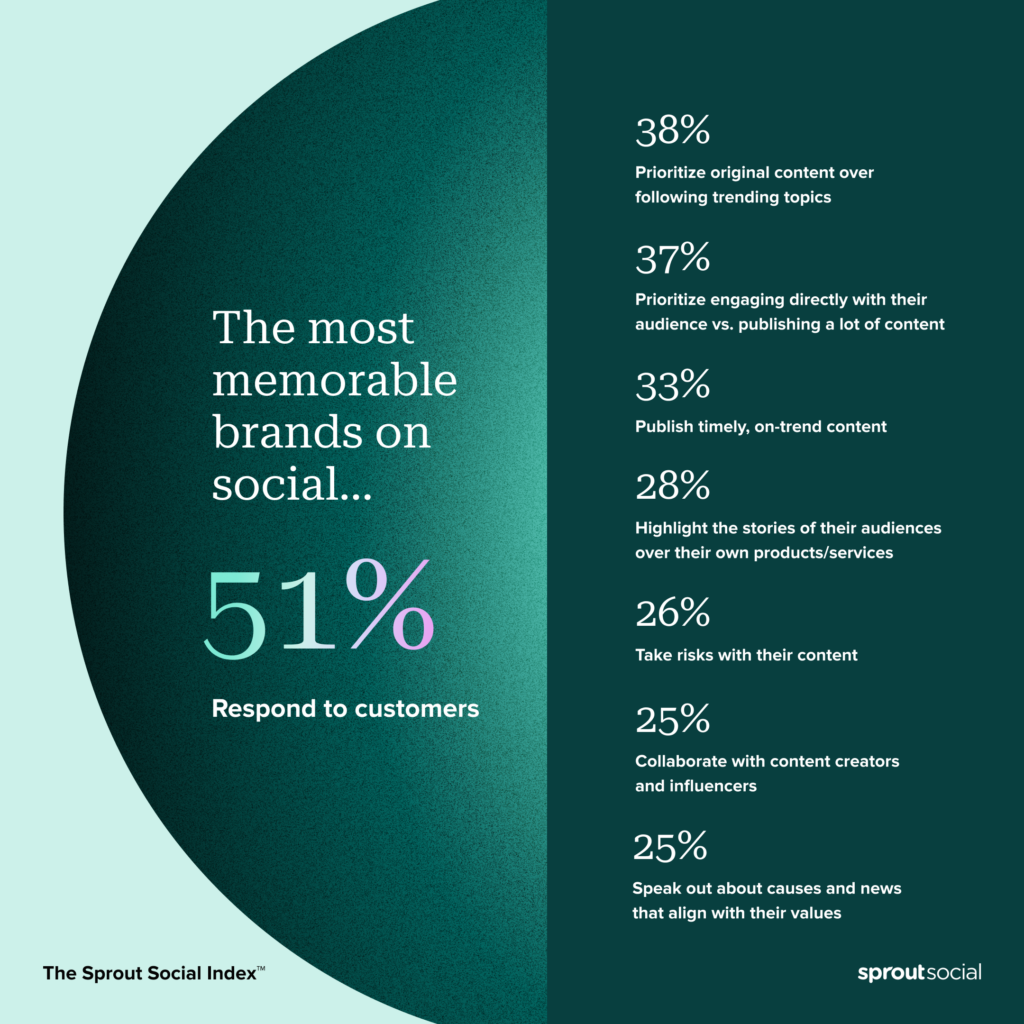
Importance of responding to social media comments (Photo by: Sprout Social)
Resources:
- Different Responses to Comments and Analyzing Sentiment in Social Media Comments
If you want a way more in-depth look into what you can do:
- Creating a Social Media Crisis Communication Plan
- Remember:
- React swiftly (More than 75% of consumers expect a response from brands in less than 24 hours)
- Stop automated posts and take control of your account(s)
- Organize your workflow
- Assess and apologize if necessary
- Reflect and report
-
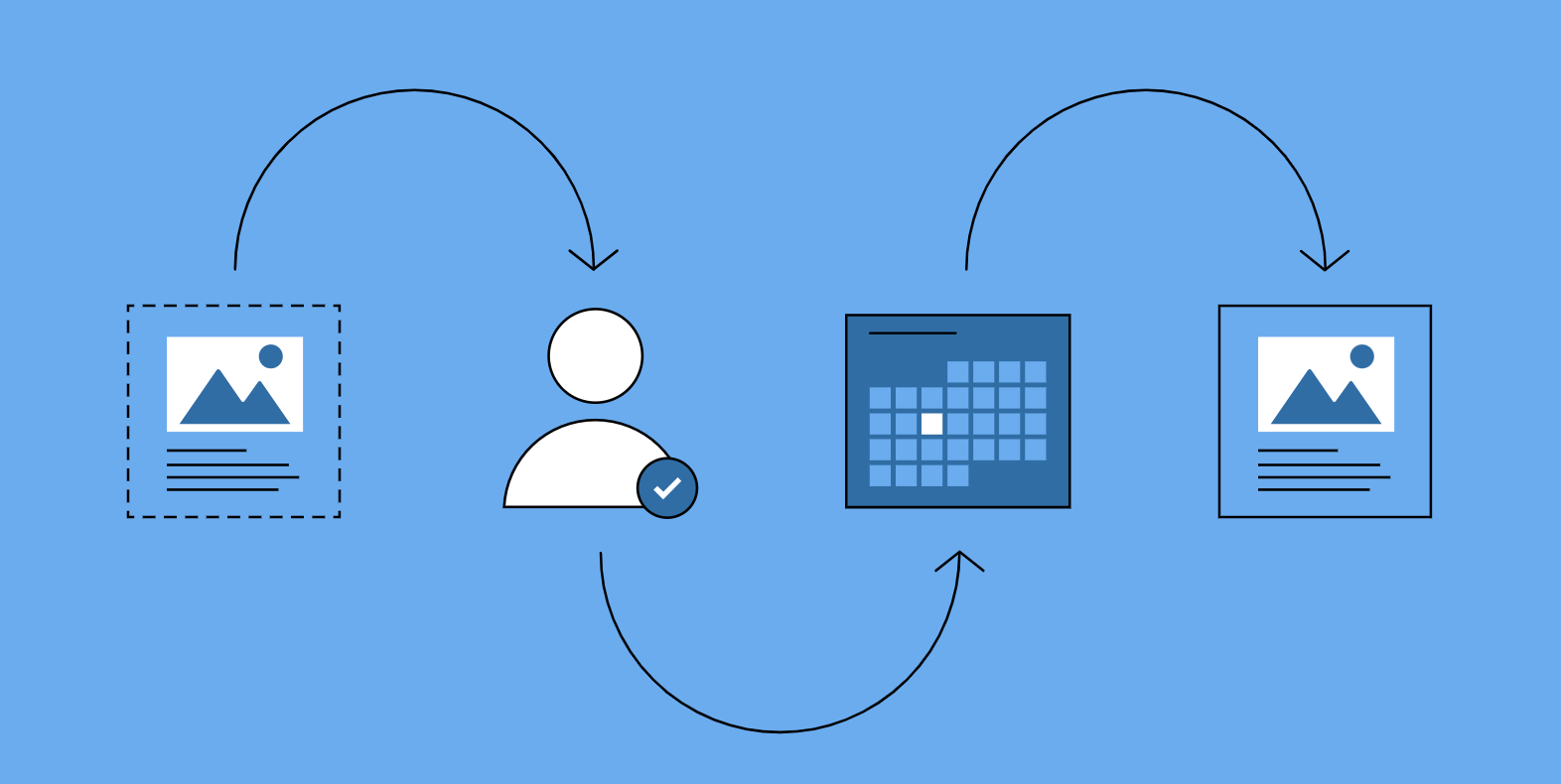
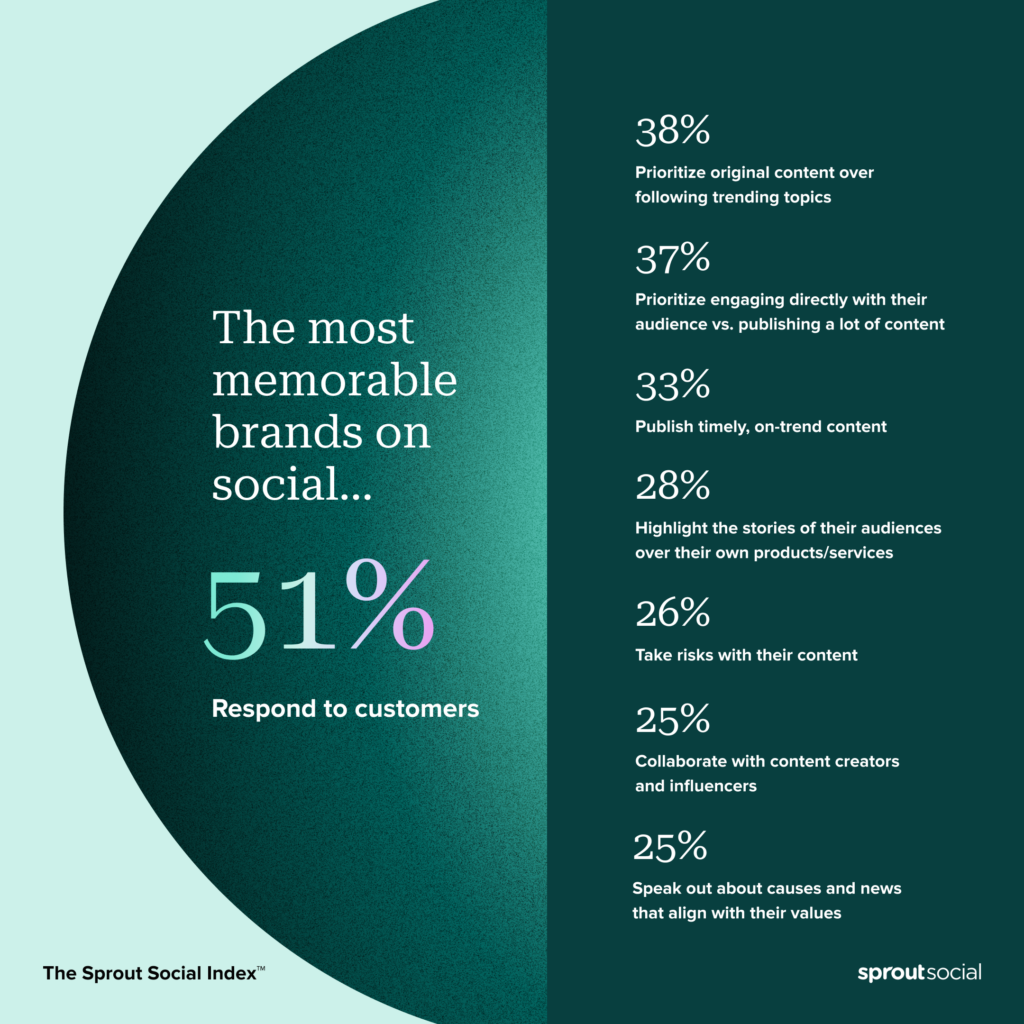
 NOLAbeings
Multimedia artist Claire Bangser created NOLAbeings as a portrait-based story project that marries...
NOLAbeings
Multimedia artist Claire Bangser created NOLAbeings as a portrait-based story project that marries...
 Data corner: Adobe Suite (create a PDF, social media graphic, presentation, edit a photo and video
Data corner is where you go to work with analytics and top tech skills. It takes on everything from PERL and SQL to Canva and Sprout Social.
Data corner: Adobe Suite (create a PDF, social media graphic, presentation, edit a photo and video
Data corner is where you go to work with analytics and top tech skills. It takes on everything from PERL and SQL to Canva and Sprout Social.
