Why care about LinkedIn?
Maybe because LinkedIn is a social media platform for business, employment, and career-focused users that has 930 million members in over 200 countries. Or maybe because LinkedIn audience has a mixed demographic of age, with 60% being between 25-34 years old, 21.7% percent being 18-24 years old, and 18.3% being 35+ years old. No matter which reason (there are more options, of course), this app includes a multitude of toolsets, including public profile features where users access suggested contacts through an algorithm based on location, alma maters, mutual connections, and workplace. LinkedIn users have shared access to all profiles, with users notified when others search for them, view them, or request to connect with them.
Plus, it’s super Gen-Zish, and that means more than just semantics. Platform tools such as LinkedIn Learning, Internship search bar options, and university groups lean towards a Gen-Z-friendly approach. However, the young generation, with collectively 18-34-year-olds accounting for over 80% of LinkedIn’s user platform, has created a subculture of LinkedIn user stress in a competitive employment environment. Business.com reported in 2022 from an internal study that 90% of college graduates with 300+ submitted early career applications via predominantly LinkedIn Jobs opportunities only saw a 2% return rate of interview offers even though 80% of individuals met qualifications. The University Network, with compiled data according to LinkedIn Jobs, reported that the role of Software Engineer was the most popular role for post-grads in 2022. Handshake also reported that New York City was the number 1 city post-grads deemed desirable through application numbers.
Let’s break this down: A LinkedIn user today in 2023 looking for a Software Engineer role in New York City would face the following competition: over 11,000 results of job openings with 200+ applicants having applied per job opportunity posted within a week. Are you also getting images of “casting calls” in Hollywood where the likelihood of one person getting that role for an extra is looking slimmer and slimmer?
LinkedIn hustle culture stipulates normality to post when accepting a job opportunity or internship, creating awareness around who is receiving what job and when. The LinkedIn algorithm also sends out alerts to the user’s connection list when including a new job on their profile with the “new position” feature. If not starting a new job at all, a user alerts their network by updating the following on their profile: current job, editing positions, and work anniversaries. This hyper-awareness of peer connections and their accepted opportunities is a part of the user experience. A 22-year-old University of Southern California student and LinkedIn user comments on the platform’s habit of toxic digital language: “People use heavy jargon to ‘announce’ every milestone, and these milestones are either achievements or stepping stones for them to preach.”
While users feed into LinkedIn culture through posting – so do companies like Nestle, Amazon, Unilever, Intel, and Dropbox. Tools like LinkedIn Talent Solutions and LinkedIn Premium, a paid additional upgrade, allow the recruiters to sort through users’ posts and profile credentials to match candidates to open positions. 77% of global workplace recruiters regularly surf LinkedIn, hiring 8 LinkedIn users per minute. The average application per second submitted is 101, and the amount of users seeking opportunities per week is 52 million. Open positions are a recruiter-to-user oversaturation on the platform, and the lack of promise of statistically beating out applicants is increased by the stress of LinkedIn posting culture: LinkedIn users post content (job acceptances, career updates) 15 times more than job openings are posted.
So how can you get into the system with your soul still intact?
This answer may sound strange, but we need to look at the fear of heights first.
Eloise is a travel blogger and a woman once plagued by a fear of heights who writes on how she overcame one of the most common fears globally known: fear of heights or “acrophobia”. Eloise’s fear tactics that led her to success were the following:
- Learn about the subject to gain a sense of rationality (what is scary about it and what heights look like in their many forms),
- Learn about the secondary fear (what comes out of not embracing the fear; in Eloise’s case: embarrassment)
- Learn how to get close to the fear and do so (low boulder climbs to longer up-peak hikes). A fear of LinkedIn isn’t dissimilar to a fear of a mountain.
Embracing LinkedIn can be routinely assessed similarly to reaching a mountain’s peak; understanding what LinkedIn is (what makes it scary and how others are using it to find success), learning what failing at LinkedIn means to you (comparing a profile to a more successful friend, a recruiter not messaging a user back) and getting as close to LinkedIn as possible (attending a LinkedIn sponsored workshop, getting tricks from other users or doing the LinkedIn basic set up).
How to be a LinkedIn SuperStar with no fear:
- Make a LinkedIn Profile
- A key component of overcoming LinkedIn is first to have a tangible LinkedIn account. Go to LinkedIn.com, enter your information, log in, and follow the following steps.
- Add a profile picture
- A good profile picture is vital to the success of your profile – it lets your connections, prospective employers, and the general LinkedIn community know who you are. Users with a professional profile receive 14 times more views on LinkedIn.
- What’s “good” mean? A headshot should be a torso or chest-up photo of the individual in proper work dress. The photo should be clear, and while professional photo headshots are certainly normal for LinkedIn profile pictures – other alternatives are available. Portrait mode on the iPhone against a natural or plain backdrop provides similar headshot results to that of the average digital camera. It is an alternative to a high-quality yet accessible headshot to make a LinkedIn profile accessible.
- Don’t forget about the profile banner
- The profile banner (the space for the image above and around the profile picture) is an opportunity for additional context in your LinkedIn profile that often is overlooked. A profile banner inclusion on LinkedIn receives 21 times more views for a profile
- If you are a college student, a professional photo of your university easily accessible online is an option that immediately informs a profile user of your personal background. If you are a post-graduate seeking opportunity, a professional photo of the city you are currently living in or looking to live in also serves as visual context.
- Otherwise, if you are a working professional, a graphic provided by your workplace is often available to add as a banner. If not, a professional photo of your headquarters or other branded visual material is useful to provide context to your profile’s banner.

- Follow the LinkedIn profile setup guide
- LinkedIn, after you join, guides you through the steps of adding greater detail to your LinkedIn profile. This automatic LinkedIn profile setup is great for a preliminary profile.
- Add a profile headline
- A profile headline is one of the most important parts of a LinkedIn profile, as the profile headline shows up next to the profile name in all aspects of LinkedIn, including when searched in the search bar. 40% of LinkedIn recruiters report the headline to be as important if not more important than the experience bar. A profile headline should be straightforward and to the point.
- For example, it is important for a student to put the area of study and university or for a working professional to put their role and company, etc. (Ex: Communications Student at Tulane University).
- Someone with dual occupations, like a student with a Summer internship or a soon-to-be post-grad with an incoming role, would word their profile headline similarly but with two headlines. (Ex: Incoming Summer Intern at CompanyX | Communications Student at Tulane University)
- Make Connections
- Adding immediate family and friends is the first step in making connections on LinkedIn, but it will not help a user reach 500+ profile connections. Making connections through LinkedIn tools such as “people you may know” pages as well as “suggested contacts” likewise are helpful first steps.
- However, ways to outsource your connections is to ask friends and family who are other connections that would be interested in connecting with you. It is also important to note 500+ connections do not happen overnight – it is a gradual process.
- Having a large network over time on LinkedIn is important not only for general networking reasons but a full contact list accompanies a well-rounded profile and adds to a user’s LinkedIn feed opportunity.
- Formulate the About section
- The About section of your profile is a constantly changing part of your profile – editable to current skill, work, and interest. This is an important section because it is the only opportunity on your profile to define yourself without dates or titles in a free-write format.
- An example of a successful “About” section is one that includes current work status, relevant background experience, and most passions outside the business space. Below is a following example of a Tulane Student working towards a career in entertainment.
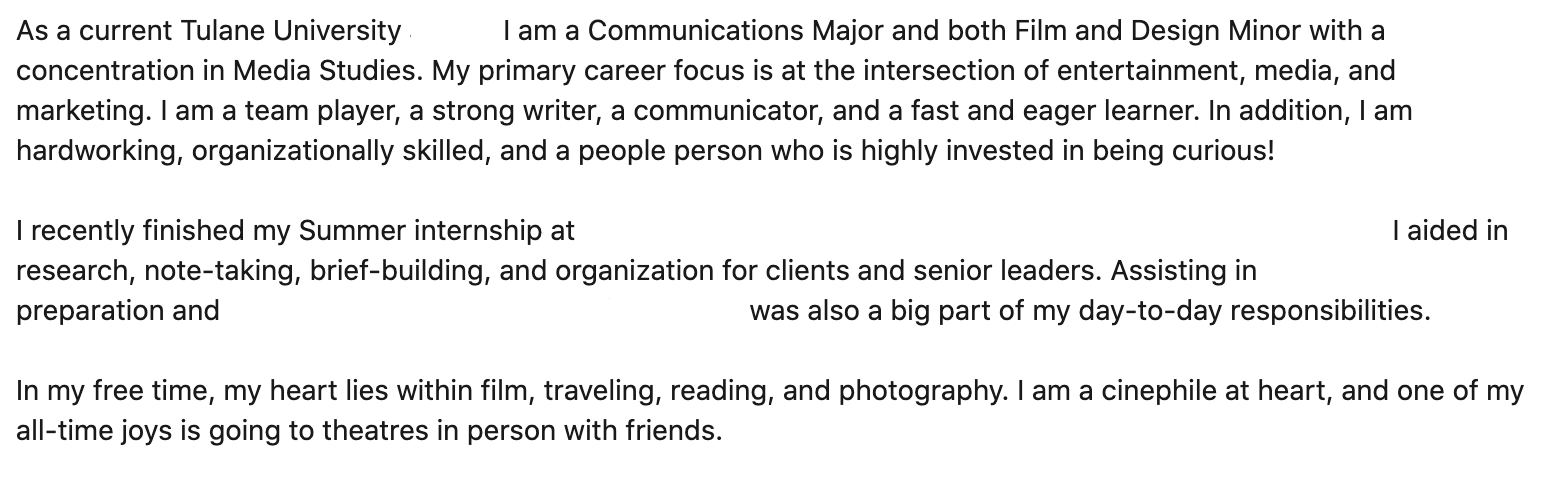
- Rework the Experiences section
- The LinkedIn preliminary setup guide will tell you briefly what to do with the experiences section – however, the guide is vague, and for a profile to be up-to-date, well-working, and straightforward forward, the following is important.
- A most recent experience should have at least three bullet points with quantifiably measured statements of the user’s responsibilities/role at the company. If possible, all experiences should have the same amount of bullets, but for a college student with little experience in a role, one bullet is fine in past roles except for the most recent ones.
- The experiences section should be similar to the user’s resume for an emphasis on the prospective employee’s ability to stay cohesive.
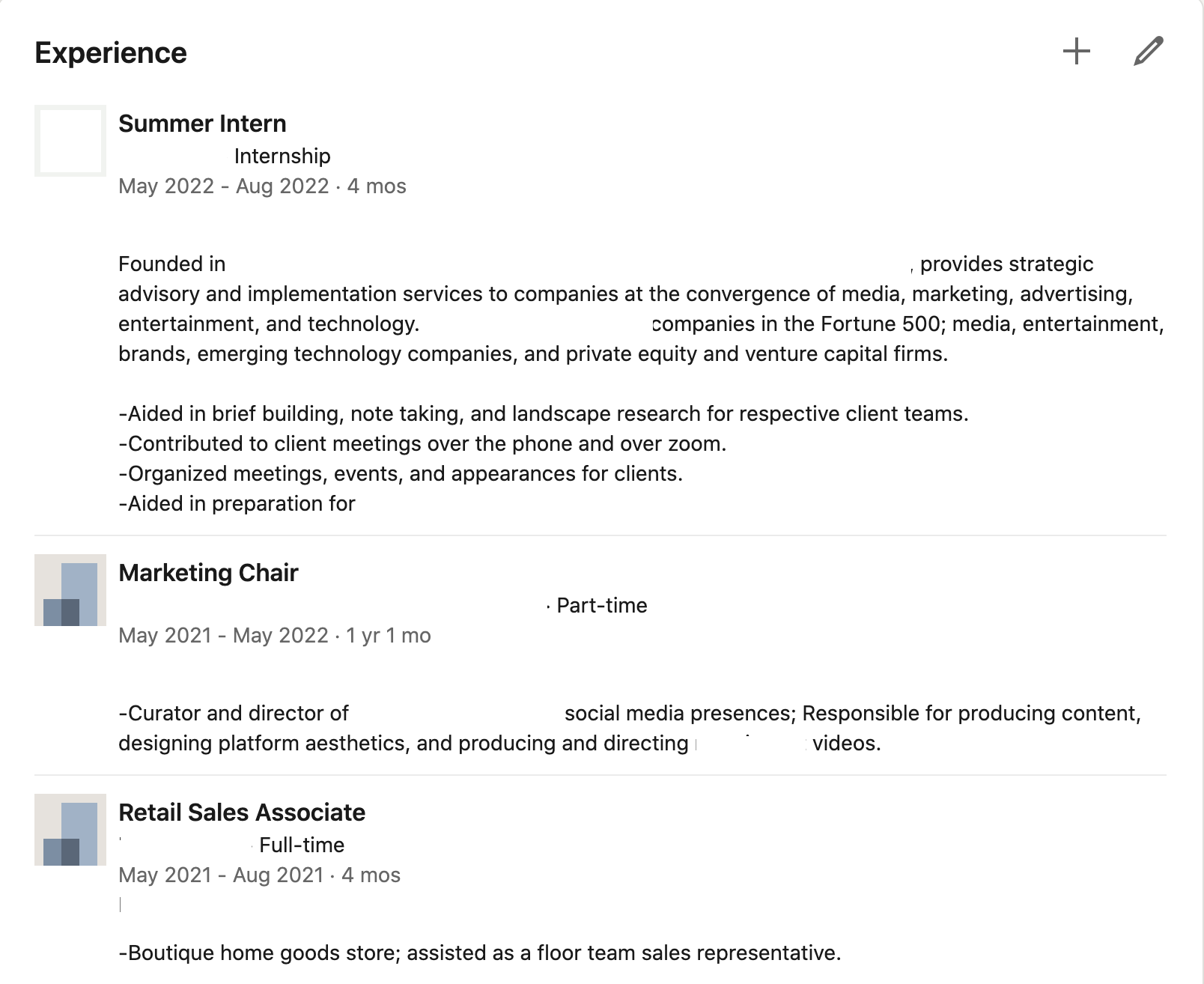
- Add skills and interests
- LinkedIn profiles have the unique capability to be like online resumes. Much like a resume, the skills section offers an opportunity to highlight particular skill sets. Once better established as professional colleagues on LinkedIn have the opportunity to endorse profiles and added skillsets which are important for recruiters to see the LinkedIn version of a skillset referral.
- The interests section of a LinkedIn profile, on the other hand, is not a space for lifestyle interests as much as it is for following interests. For example, a profiles interest page will show the organization’s LinkedIn pages one follows, like companies, groups, or schools. The interests page is another opportunity for the user to build a self-brand. For example, someone in the entertainment marketing space might follow film studios and ad agencies.

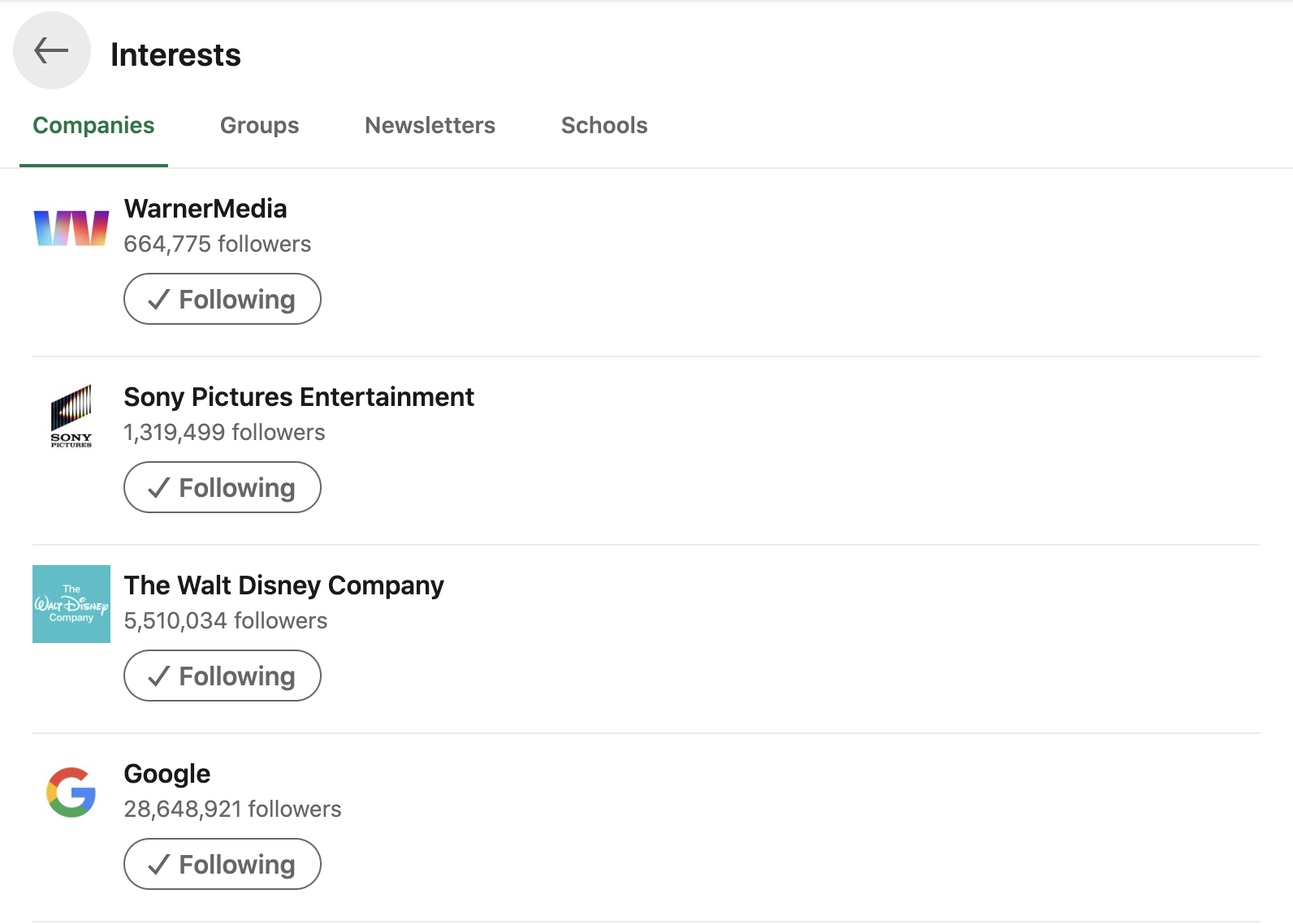
- Refine your profile
- It is important to get a second look at your LinkedIn profile to ensure your format has no errors information-wise or grammar-wise. Have a few people, family, friends, colleagues, or university resources review your profile and get feedback.
How to NOT be a LinkedIn Superstar (what LinkedIn gurus aren’t telling you.)
- Serious fail = Connecting with alumni of interest, recruiters, or anyone you don’t personally know on LinkedIn without:
- Writing a message explaining your reason for requesting a connection.
- Potential applicants, connections interested, and opportunists seeking to reach out to recruiters are often forever locked in a state of pending request or declination of connection of request because they did not follow the unspoken rule of LinkedIn etiquette that a message must go along with a connection request.
- An example of what a message could look like upon connection request is the following (ex: requested connection is a recruiter):
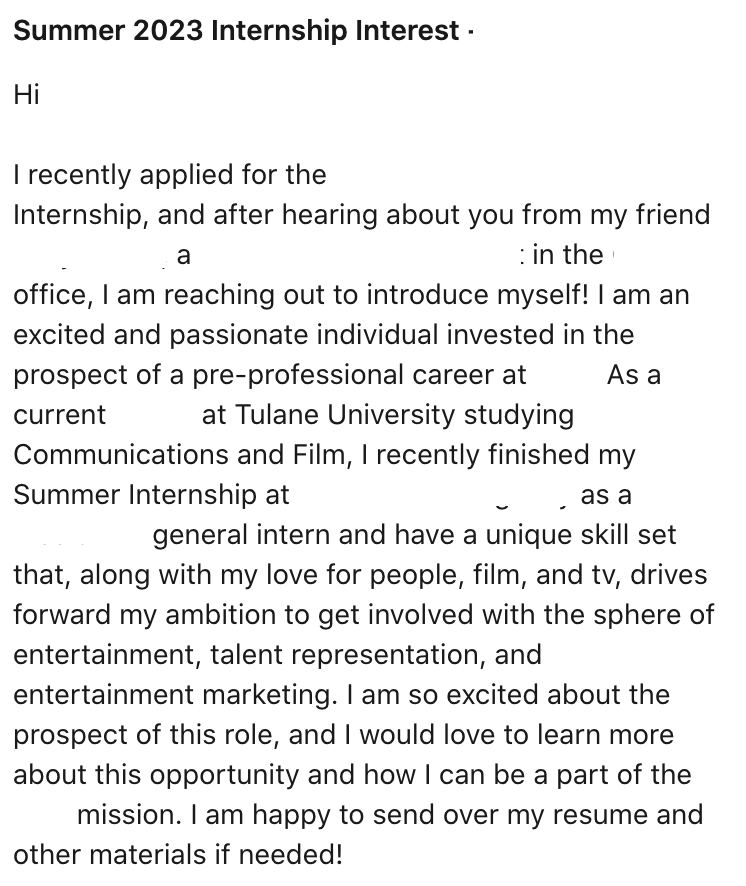
- Serious fail = Using the #opentowork banner.
- The #OpenToWork banner is a tool by LinkedIn that alerts your connections that you are looking for job opportunities. However, the #OpenToWork banner can backfire and be a deterrent to recruiters who are looking for people in work or recently in work for new hire instead of someone promoting that they are currently unemployed.
- The fix = If you need to enable the #OpenToWork banner, you can adjust the settings to make it recruiters-only viewable instead of to the general public.
- Serious fail = Listing irrelevant experiences (make your LinkedIn a brand story).
- Starting out on LinkedIn as a young professional, the format offers a chance for the user to add everything about them. Don’t do that. Instead, treat your LinkedIn profile as an opportunity to market yourself. What is your brand story? What are the core themes of your profile? If you can’t list a theme in your profile, try to find one and capitalize on it.
Here are some extra “Top Resources” for building your LinkedIn like a pro!
- LinkedIn Profile Building 101
- This 2-hour Coursera free online course follows the basic LinkedIn automatic profile set up close. It is a good introduction for a beginner to LinkedIn who is looking for a more in-depth beginner experience than the automatic LinkedIn-made tutorial.
- Taking a Headshot with A Smartphone
- This YouTube video provides six tips for users looking to take a headshot on a smartphone. The video includes styling tips, lighting tips, and correctly using portrait mode to make a headshot seem professionally photographed.
- Changing your “Open To Work” setting to recruiters only.
- If you wish to have the #opentowork banner on because you are seeking an opportunity but read that making the banner public is a deterrent to recruiters when enabled as viewable to the public, this short video shows you how to change the setting so that only recruiters can see the banner.
- How to “hack” the LinkedIn jobs search bar
- This Tiktok video remedies the consistent overconcentration of applicants shown on job openings. The hack uses keywords to force the algorithm to show top-result jobs with fewer applicants.
- LinkedIn Learning free blog
- LinkedIn Learning, the platform’s online education system, has hundreds of courses available to subscribers. Tulane University students and staff can access this for free using Tulane’s “single sign-in” credentials. However, if you are not a Tulane student, LinkedIn Learning’s free blog summarizes many of these courses in quick-read articles.
- How to make your LinkedIn a brand story
- Alex Cooley, an accomplished TV producer and career guide, explains how to use LinkedIn to create a cohesive profile that reflects current career goals and emphasizes the user story.
- Is LinkedIn Premium worth it?
- This YouTube video breaks down LinkedIn Premium, its features, and the reasons why or why not you should have it as a user. This YouTuber organizes explaining LinkedIn Premium by the different kinds of users that may be considering the upgrade to help users decide if it is worth purchasing.
- LinkedIn for College Students
- Duke Univeristy outlines a student-friendly guide to LinkedIn from a university career center approach. If you are a Tulane University student and don’t have time to visit the career center, this is a great accessible resource. Or if you are not an enrolled university student, this is a free alternative.

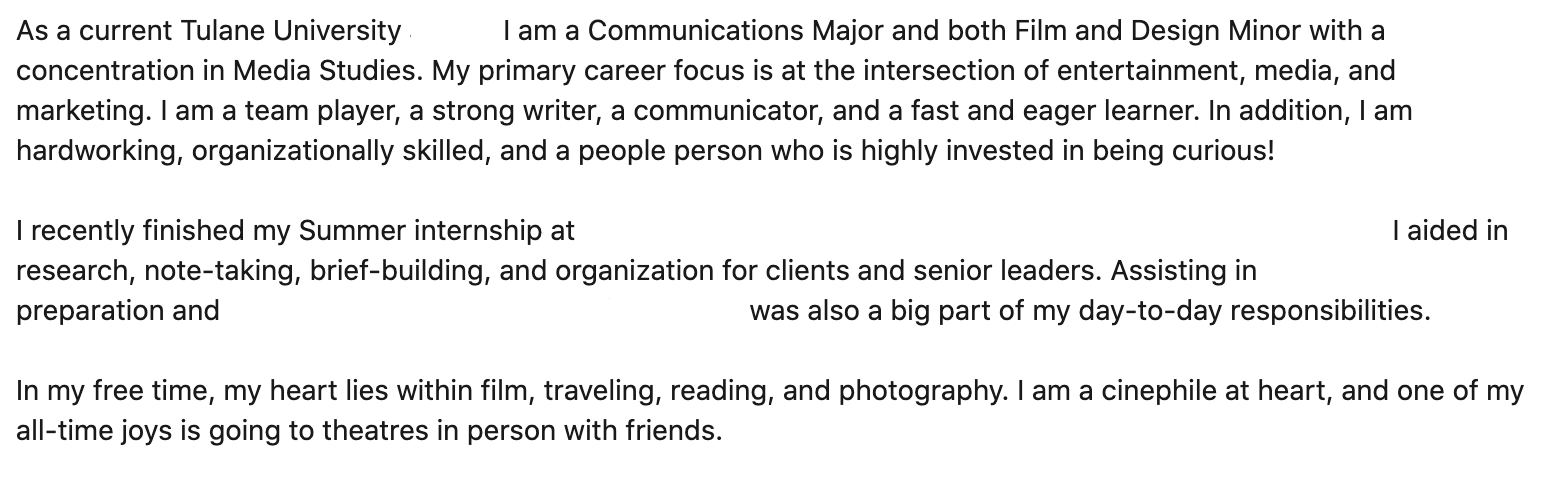
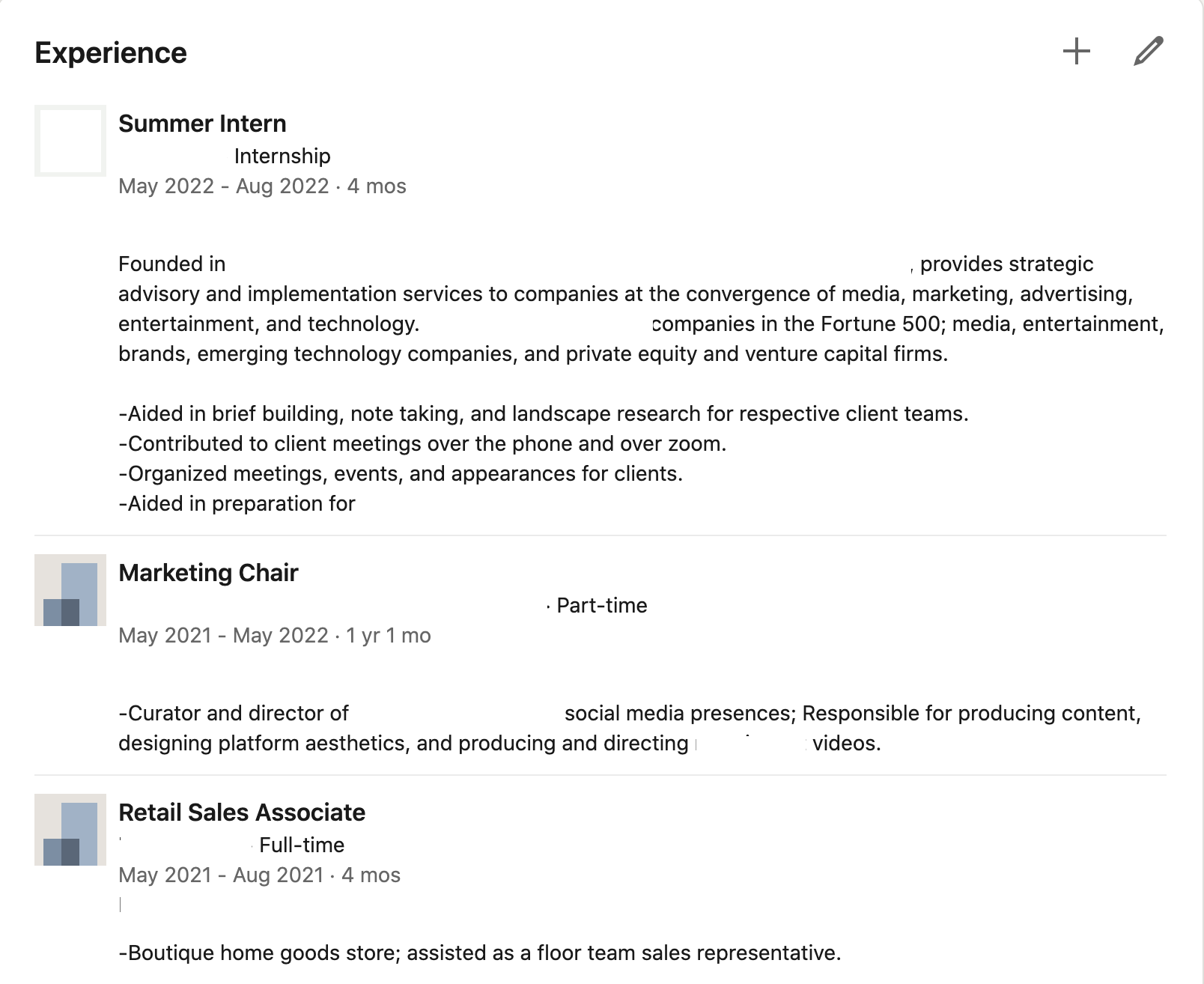

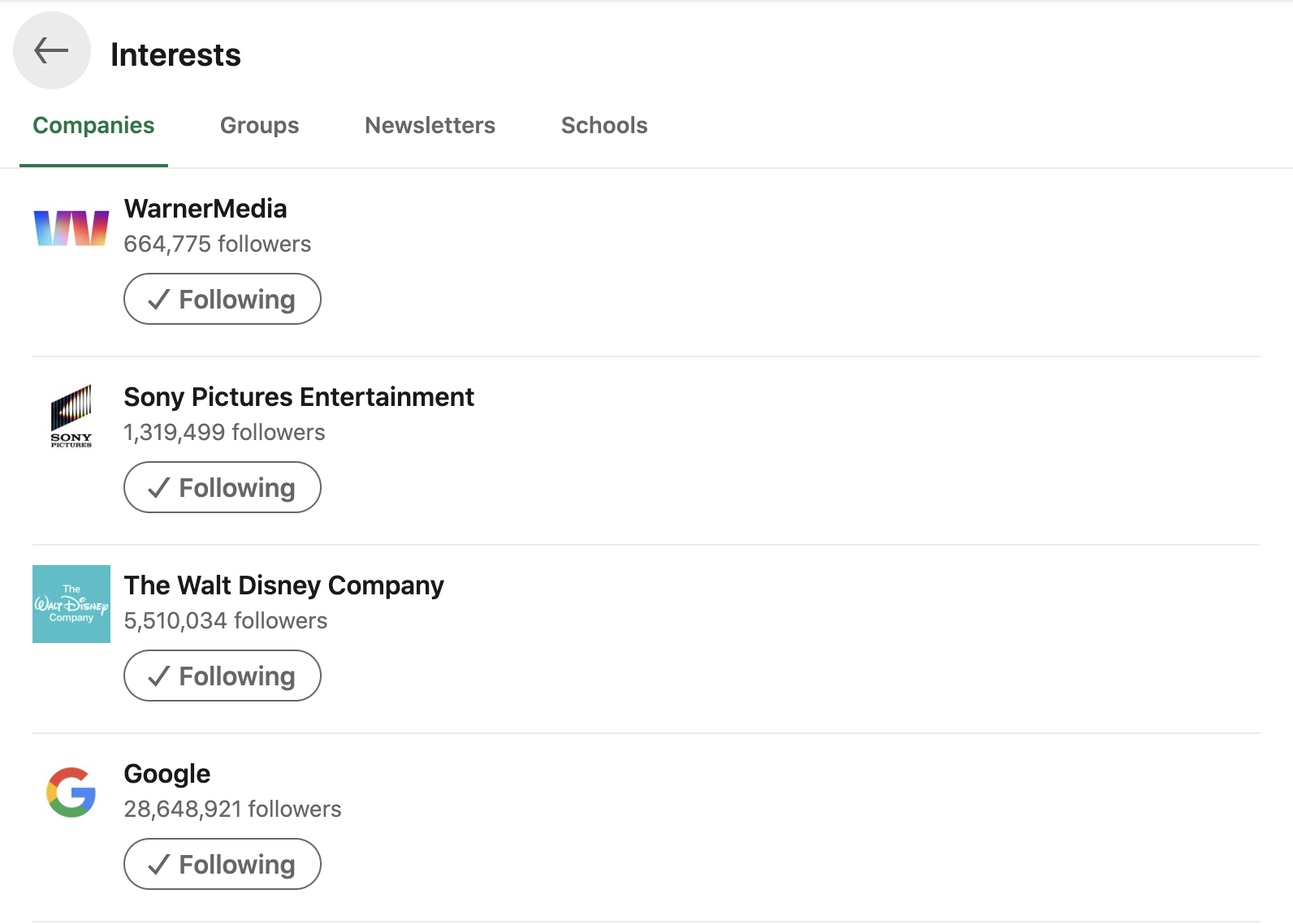
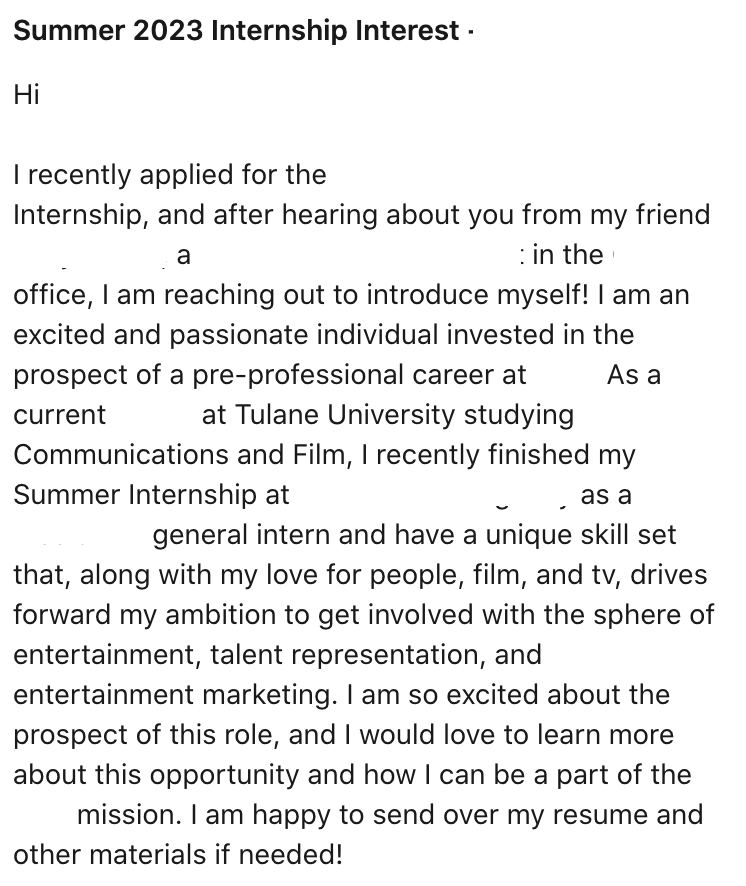
 NOLAbeings
Multimedia artist Claire Bangser created NOLAbeings as a portrait-based story project that marries...
NOLAbeings
Multimedia artist Claire Bangser created NOLAbeings as a portrait-based story project that marries...
 Data corner: Adobe Suite (create a PDF, social media graphic, presentation, edit a photo and video
Data corner is where you go to work with analytics and top tech skills. It takes on everything from PERL and SQL to Canva and Sprout Social.
Data corner: Adobe Suite (create a PDF, social media graphic, presentation, edit a photo and video
Data corner is where you go to work with analytics and top tech skills. It takes on everything from PERL and SQL to Canva and Sprout Social.
